Have you dreamed of transforming your living room into a movie theater? or are you looking for the ultimate excitement for the big screen? then you are landing on the right post, in this guide we will review the Best Projector under $1000 (indoor & outdoor) of 2021.
Large-screen TVs cost a lot today, but what if you crave something bigger and better? A projector could be the best option. Modern projector models are cheaper and better than you might think and can create huge images, much larger than LCD or OLED TVs of equivalent price.
But…
To find the projector that best suited to your needs, it is necessary to do some research and ask a few questions regarding the projector’s features;
- whats the picture quality or resolution I need?
- Ergonomics or noise
- Is it full HD?
- Is it suitable for gaming
- Does it support 3D? & the 4K?
- What lumens is required for an indoor or outdoor movie?
- Do you need a model with a Bluetooth connection or wifi?
- Do you need a long or short-throw projector?
So many questions to which we will try to bring answers, in order to find the best projector under $1000 we have reviewed the top models and compile a full Buyer’s Guide, it will assist you to take a best buying decision.
Also Read: Best Projector you can buy under $500
How we picked the Best Projector Under 1000
Table of Contents
As we have created this guide for you to pick the best projector because we know that a projector is an expensive gadget and you want to get the ideal projector that gives value for your money. We take a close look at their features and how it accomplishes under variable conditions.
We include a few super costly models as well as the average price models. The projectors are conquered by a small number of certain brands like BenQ, Sony & Optoma, but we have included the smaller brands too to balance our guide.
Trustworthy Research
We have spent 150 hours scrutiny the 10 top home theater projectors and we found the BenQ HT2050 is the best projector under 1000. It fulfills our criteria we have set up for the best projectors including the lumens, aspect ratio, contrast, connectivity, and the price.
List of Best Projector Under 1000$ of 2025 | Comparison Table
| Projector Name | Type | Native Resolution | Lumens | Price $$ |
|---|---|---|---|---|
| BenQ HT2050 (Editor's Choice) | DLP Home Theater Projector | Full HD 1080p | 2200 | |
| Epson Home Cinema 2100 | 3 LCD | Full HD 1080p | 2500 | |
| Optoma HD39Darbee Special Edition | DLP | Full HD 1080p | 3500 | |
| BenQ HT2150ST | DLP Short-throw projector | Full HD 1080p | 2200 | |
| Optoma HD142X | DLP | Full HD 1080p | 3000 | |
| Viewsonic PRO7827HD (Recommended) | DLP | Full HD 1080p | 2200 | |
| Optoma HD27 | Best Gaming projector | Full HD 1080p | 3200 |
7 Best Projector Under $1000 | 2025 Reviewed
1.BenQ HT2050: Home Theater Projector (Editor’s Choice)
If you want realistic colors with a clear cinematic image, you should look for the BenQ projector.
The BenQ HT2050 is a highly qualified home theater projector that offers Full HD content at a reasonable price. It offers an easy configuration and has support for 3D content, two HDMI ports and MHL compatibility for easy connection to all your devices.
They have an integrated speaker system with CinemaMaster audio technology (which you probably do not want to use if you have a good home cinema room), optical glass lenses, ISFccc certification and SmartEco that adjusts the brightness of the lamp throughout its useful life to maintain the picture quality.
The HT2050 can display images with a diagonal of up to 100 inches. A good choice with low fan noise, dark blacks, and impressive colors that perfectly balance the value and features available in this great projector.
It may produce the brightest image with a maximum of 2,200 lumens, with its preset Rec.709 pre-calibrated image and crisp 1080p resolution, this projector offers the most wonderful, natural and balanced color gamut. I recommend you to read the reference of the Society of Motion Picture and Television Engineers (SMPTE) on brightness level.
It works very quietly, produces a soft whistle and no annoying buzz, while a full complement of 20W stereo speakers and connections (with a surprisingly decent output quality) means it is a practical and flexible device as well. What is really surprising about this BenQ, however, is its 1.3x zoom and its vertical lens shift capabilities.
Unlike the previous models, this BenQ curved video projector has a new lens with ED glass lenses (Extreme LowDispersion) that guarantee greater luminous flux and color rendering stability.
In addition, includes more adjustment options for the vertical and horizontal lenses to improve positioning in the projector room and a 1.6: 1 optical zoom (compared to 1.3: 1 for other models). It makes it easy to place the equipment at home.
If you want to learn about outdoor projectors you can read our ultimate buyer’s guide here
| Type | DLP |
| Lumens | 2200 |
| Contrast Ratio | 15000:1 |
| Screen Size | 180″ |
| Lamp Life | 7000 hr |
- It crops a cheerful image and an impressive contrast ratio
- lumens is quite enough to brighten a typical home theater screen
- It has flexible lens, allow you to adjust the zoom and vertical shift
- short thrown projector
- None
Bottom Line: A good choice with low fan noise, dark blacks, and impressive colors that perfectly balance the value and features available in this great projector.
2. Epson Home Cinema 2150
 This is one of the popluar projector by renowned brand 'Epson'. It focuses on its wireless technology and outstanding image quality.
This is one of the popluar projector by renowned brand 'Epson'. It focuses on its wireless technology and outstanding image quality.
Indeed, thanks to its Wireless plus Miracast technology, it becomes possible to connect your devices - tablet, PC, Blu-ray player - without even having to connect them. With real freedom of installation and ease of use.
Equipped with Tri-LCD technology, this device has the advantage of permanently banishing the rainbow effect present on DLP models.
The contrast level of 60,000: 1 and a brightness of 2500 ANSI lumens, the very high definition is at the rendezvous!
In addition to being compatible with all associated 3D devices, this video projector can convert 2D videos into three dimensions. The opportunity to revisit all your cult films with a new look!
A unique piece to change after several years, the lamp here has a power of 250 Watts and a lifetime of 3500 hours, or even 5000 hours in eco mode.
Finally, a lens-shift equips this device thus allowing to shift the image of 60% vertically and 24% horizontally. It is the ideal solution for those who can not install their device in front of the projection screen.
| Type | 3LCD |
| Lumens | 2500 |
| Contrast Ratio | 35000:1 |
| Screen Size | 135" |
| Lamp Life | 3500 hr |
- Automatic keystone correction (both vertically & horizontally)
- Most silent projector
- Bright Enough to watch when the room is not dark
- None
Bottom Line: The Epson Home Cinema 2150 is a versatile and high-quality projector, ideal for home entertainment setups. With its 1080p resolution, 2,500 lumens brightness, and 60,000:1 contrast ratio, it delivers vibrant, crisp images in various lighting conditions. The built-in lens shift and keystone correction features make it easy to set up in different environments. Its wireless connectivity allows for seamless streaming from devices, making it an excellent choice for movie nights or gaming. Overall, the Epson 2150 offers great value for those seeking a reliable projector with impressive image quality and flexibility.
3. Optoma HD39Darbee Special Edition: Best Outdoor Projector
 This projector combines high-end cinema performance with bright, vibrant visuals to produce a stunning visual experience in Full HD 1080p, you can use this projector for outdoor movie The projector also incorporates DARBEE Visual Presence, image processing technology to bring revolutionary levels of depth and realism.
This projector combines high-end cinema performance with bright, vibrant visuals to produce a stunning visual experience in Full HD 1080p, you can use this projector for outdoor movie The projector also incorporates DARBEE Visual Presence, image processing technology to bring revolutionary levels of depth and realism.
Full HD 1080p
More detailed projections with a resolution of 1920 x 1080 pixels, perfect for watching uncompressed Blu-ray, streaming HD video and playing video games.
Gaming mode
Gaming mode optimizes the projector for very low latency, maximum contrast, and bright colors that will magnify the details of your video games, so you are focused on the game.
Full 3D
Optoma projectors can display real 3D content from most 3D sources, including 3D Blu-ray players, 3D TV and the latest generation of gaming consoles.
Dynamic Black Technology
This feature gives more depth to your image by adjusting the lamp, based on the brightness information of each image; to create a strong contrast. The bright scenes appear crisp and clear, while the dark scenes remain complex with deep blacks and exceptional light and detailed shadows.
MHL
Your projector becomes smart by connecting your smartphone or tablet with a simple cable with MHL connectivity, so you can view your presentations and documents, broadcast videos and share photos on the big screen. You can even use the MHL to connect and power the HDCast Pro (sold separately).
Lens Shift Vertical
Simplify your installation with Vertical Lens Shift, giving you more options for positioning your projector. This makes it easier to place your projector in the room and allows you a wide variety of possibilities for screen size.
| Type | DLP |
| Lumens | 3500 |
| Contrast Ratio | 32000:1 |
| Screen Size | 150" |
| Lamp Life | 15000 hr |
- Easy low input shift console
- The sharpness of DLP images
- Bright enough for use in rooms with ambient light
- Fantastic for ambient light rooms such as living rooms
- Automatic shutdown when not using
- equiped with builtin speaker that produce crystal clear sound
- Black level is inevitably limited
Bottom Line: This Projector is perfect for immersive video games, live sports and entertainment at home at any time of the day. The HD39Darbee also offers Enhanced Game Mode with a response time of 16ms, ideal for players.
4. BenQ HT2150ST : Short-throw projector
 The BenQ HT2150 ST come with a elegant carrying bag, it protect the projector as well as you can keep all its stuff. The bag is of good quality and it can easily carry this portable projector.
The BenQ HT2150 ST come with a elegant carrying bag, it protect the projector as well as you can keep all its stuff. The bag is of good quality and it can easily carry this portable projector.
The Design:
The entire body of the product is white plastic with a glossy finish. Although the product is plastic, it still remains quite robust. Unfortunately, fingerprints have an unfortunate tendency to print on the glossy surface, on which the dust also sticks. The front of the projector is a silver plastic matte finish. The projector's lens is protected by a lens cap that will be useful for keeping dust away from the lens.
Image Quality:
The image surprised me, I am used to the class lights, I did not expect such quality. The 240W lamp does a great job at reproducing the colors and the saturation is perfect. It is still possible to change these settings to your liking. As it is a projector, you will obviously not get the deepest blacks like on an OLED TV, but the experience is quite enjoyable.
DLP:
This projector used DLP technology. DLP technology produces a very clear image because the space between the mirrors is less than one micron, so the space between pixels is just as tiny. The image is no exception to the rule. When my family and friends saw the picture, they found it as clean as that of a flat-screen TV or movie theater. I can say without hesitation that the quality of the image has exceeded the expectations of all.
3D:
It can project 3D content. You will need 3D glasses (sold separately). This is an interesting feature because some movies like Avatar really deserve to be viewed in 3D, especially if you have a very big screen.
Connection:
It has two HDMI ports. The MHL port allows you to easily connect your portable devices and view the contents of your phone or tablet. Since it's not a smart projector, you'll probably use a streaming device like Roku or AppleTV, plus your set-top box, a game console, and maybe even a Blu-Ray player. You can work around this problem by using an HDMI switch.
Speaker:
The projector still has two 10W speakers that will be enough for short-term use, but as mentioned before, a dedicated speaker is suggested for a better experience.
Gaming:
As the product is presented as a projector for the game, I obviously had no choice but to take a moment to start a game of Rocket League. The latency is quite low for a projector, an essential feature for any drinking gaming experience. For a competitive experience, the HT2150ST will never be at the level of a computer monitor designed for the game, but for a party between friends to relax, the product does the job very well.
Keystone Correction:
It has a simple adjustment that allows you to project a perfectly square image on the screen.
| Type | DLP |
| Lumens | 2200 |
| Contrast Ratio | 15000:1 |
| Screen Size | 100" |
| Lamp Life | 7000 hr |
- Its equipped with a remote control that offers more options and is much more convenient to use.
- You can also protect your projector with a password
- it is slightly noisy
Bottom Line: The product has a style that I appreciate and that will complement most living rooms and home theaters.
5. Optoma HD142X
 This projector has the same DLP chip Dark Chip 3 as the BenQ models, which allows it to display a full HD image (1920 x 1080 px). The manufacturer announces a brightness of 3,000 lumens, a native contrast of 23,000: 1, an operating noise of 26 dB (A) and the support of 3D DLP Link and 3D RF. In terms of lamp life, the manufacturer plans 5,000 hours in standard mode and 8,000 hours in economy mode, this is the best projector you can get under 500.
This projector has the same DLP chip Dark Chip 3 as the BenQ models, which allows it to display a full HD image (1920 x 1080 px). The manufacturer announces a brightness of 3,000 lumens, a native contrast of 23,000: 1, an operating noise of 26 dB (A) and the support of 3D DLP Link and 3D RF. In terms of lamp life, the manufacturer plans 5,000 hours in standard mode and 8,000 hours in economy mode, this is the best projector you can get under 500.
Design:
The shiny black plastic is of good quality and remains very sober. Around the optics, the ring allows focusing while we find the infrared receiver next door.
Image Quality:
It is equipped with a 1.1x optical zoom that can project an image between 2 and 2.2 meters base with a decline of 3 meters. Our measurements are made at 3 meters in order to obtain an image of 2 meters of the base. This video projector does not have a lens-shift and it is impossible to vary the position of the image without deforming a minimum. It is, of course, possible to modify the horizontal and vertical trapezoid to compensate for the deformation.
3D:
A powerful 3D mode and RF compatible made this projector unique from their competitors, you can easily connect 3D glasses and enjoy 3D movies.
Sound:
The HD124X also comes with a 10W speaker that offers a clear enough sound but does not replace a pair of speakers or a good home theater kit.
Rainbow Effect
This projector has a six-segment color wheel (RVBRVB) that limits the Rainbow effect. The latter always appears on scenes with high contrast, typically a first light plane on a dark background, but it is rarely visible.
| Type | DLP |
| Lumens | 3000 |
| Contrast Ratio | 23000:1 |
| Screen Size | 228" |
| Lamp Life | 8000 hr |
- Remote control backlit.
- Perfect 3D rendering (even more with the RF kit).
- Pretty quite
- Best for indoor as well as outdoor use
- No motion compensation
Bottom Line: Effective in 2D despite a slightly weak contrast and simply excellent in 3D, the Optoma HD142X is a video projector that "does the job" for a very good price, and especially that does not require an engineering degree in electronics to get all the juice. It is also a very good machine for video games, and its operating noise will not disturb you during your night sessions
6. Viewsonic PRO7827HD (Recommended)
 Viewsonic is a brand with a strong reputation in the world of Home Cinema. This one is the first projector in the LightStream line of the manufacturer to offer lens-shift and ISF certification. It display 1080p resolution while using the DLP dark chip technology and a six-segment RVBRVB color wheel that improves color rendering and minimizes the rainbow effect.
Viewsonic is a brand with a strong reputation in the world of Home Cinema. This one is the first projector in the LightStream line of the manufacturer to offer lens-shift and ISF certification. It display 1080p resolution while using the DLP dark chip technology and a six-segment RVBRVB color wheel that improves color rendering and minimizes the rainbow effect.
It has a brightness of 2200 lumens, a contrast ratio of 22000: 1 and a lifetime of the lamp of 6500 hours in eco mode (3500 hours in normal).
Design:
Overall, the PRO7827HD offers very good image quality, but it is still not at the level of BenQ. The fully black shell is plastic, but the light streaks printed give a visual impression of brushed metal.
Rec.709:
These criticisms fade to the rhythms of video projections. Indeed, our eyes as the measurements made by our testing tools confirm that the Pro7827HD offers a very good color calibration, right out of the box. Several modes are obviously proposed, but it is the configuration "cinema Rec.709" that has seduced us most. This imposes to plunge the room in the dark, but the result is very good.
The blacks are very deep, the brightness is pretty good (208 cd / m²). The colors take advantage of a wide dynamic range and the sharp Full HD is striking.
3D:
Yes, this projector support 3D and you can connect the 3D glasses and watch 3D movies.
Sound:
It incorporates a powerful audio system 10-watts that produce crystal clear sound, you can also connect external speakers.
Connectivity
It is complete since it even has three HDMI ports, including one built into the product shell to connect a wireless video streaming key. It is compatible with Miracast technology for broadcasting wireless content via almost all mobile and tablets. You can stream Netflix content from your mobile, or projecting photos, YouTube videos or web pages.
Rainbow Effects
The six-segment color wheel limits the rainbow effect, which is still present in high-contrast scenes (typically a bright foreground against a dark background).
| Type | DLP |
| Lumens | 2200 |
| Contrast Ratio | 15000:1 |
| Screen Size | 300" |
| Lamp Life | - hr |
- 1.3x optical zoom which allows projecting an image between 2 and 2.6 meters
- It has mini remote control to control the projector from distance
- None
Bottom Line: This projector is positioned among the best in terms of image quality, but also among the cheapest Full HD models worth entering the show.
7. Optoma HD27: Best Gaming Projector
 The Optoma HD27 projector incorporates the main features and functionality for gaming. Equipped with 3D DLP technology, its lens emits a bright image, its 3200 ANSI lumens and effectively limits the rainbow effect. On the resolution side, we find Full HD 1080p and a contrast level estimated at 25,000: 1.
The Optoma HD27 projector incorporates the main features and functionality for gaming. Equipped with 3D DLP technology, its lens emits a bright image, its 3200 ANSI lumens and effectively limits the rainbow effect. On the resolution side, we find Full HD 1080p and a contrast level estimated at 25,000: 1.
Gaming
Gamers will also be seduced by the fluidity of the image on the screen, essential for a truly satisfying gaming experience.
The delay of diffusion compared to the source is limited to only 2 images per second and thus allows to play your favorite games without the sensation of "lags".
The features offered are also convincing, including a gaming mode that optimizes game fluidity and contrasts for an immersive experience. It is also the case of Dynamic Black technology which refines the contrasts by playing on the colors and their saturation. These different modes make this projector ideal for PS4 or Xbox!
Connectivity
In addition to offering two HDMI ports, this device has an MHL connection to connect your smartphone or tablet. You can enjoy both Blu-ray discs and content - applications, photos, games, etc. - your phone
Lamp
In normal operation, the lamp has a lifespan of 6500 hours (8000 hr in eco mode) - 9 years of operation with 2 hours of use every day. And unlike its competitors BenQ brand, the noise remains fairly contained with a level rated at 26 dB in eco mode.
| Type | DLP |
| Lumens | 2200 |
| Contrast Ratio | 15000:1 |
| Screen Size | 180" |
| Lamp Life | 7000 hr |
- Its connectivity MHL
- Its fluid rendering essential for video games
- Its Full HD definition
- The absence of lens-shift
Bottom Line: The Optoma HD27 projector is able to project a realistic image, be it a movie, a TV show, a game, or just high-definition photos. 3D compatible in full resolution ( 1080p ), this Optoma projector is however supplied without glasses.
Things to Consider Before Choosing Best Projector under $1000 | Buyer’s Guide
Lumens (Brightness)
In simple words we also called it brightness or light intensity a projector can harvest, it is the most important factor you should consider while choosing the projector. It decide that how large and bright image you can create.
It should be noted here that, the image brightness decreases when you increase image size. For instant; if you want to create 120 inches bright image then 1000 lumens will be sufficient.
The higher the lumens the expensive the projector will be.
If you are looking for a projector to use outdoor or in daylight then you should look for higher lumens i.e. 3200+ while in case of indoor or projector uses in a dark room, you can choose 2000 or low.
Remember the brighter will be the better.
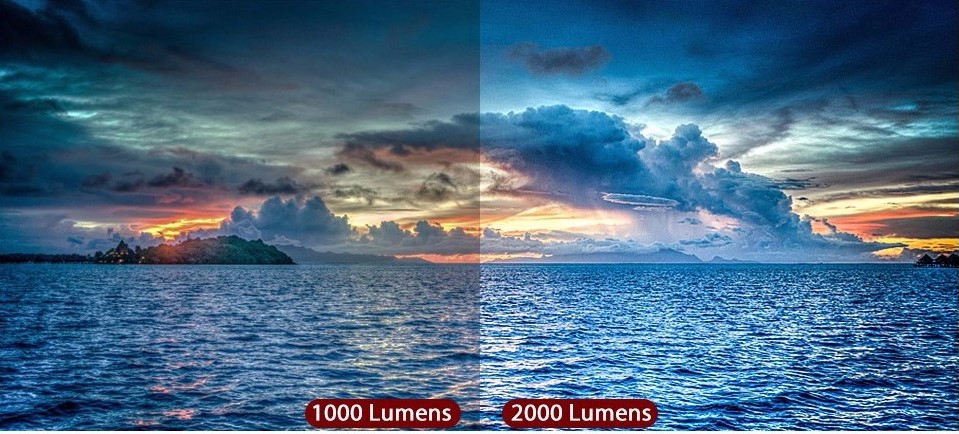
Resolution
Resolution is 2nd the important factor to consider, if you want to create a big screen with little to no visible pixels then pick the 720p + projectors. Normally people want to watch movies in FHD in that case you have to pick 1080p or more. There are 4k projectors available in the market but they are hell expensive.
Type of Projector
There are three main types of home projector. Let’s analysis them.
1.DLP:
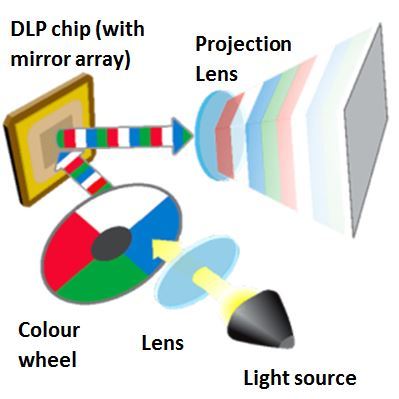 The DLP / DMD (digital light processing)/(Digital Micromirror Device) which is an image projection technology which is based on the use of a chip containing orientable mirrors. This type of projector is often used for home theater.
The DLP / DMD (digital light processing)/(Digital Micromirror Device) which is an image projection technology which is based on the use of a chip containing orientable mirrors. This type of projector is often used for home theater.
It is highly appreciated for their excellent contrast, deep black, and natural color rendering, this technology is very convincing for Home Cinema enthusiasts and vivid images.
However, some people manage to decompose the colors created by the color wheel (the system used on the DLP) which causes some kinds of the rainbow in the image, named AEC. This phenomenon is nevertheless less and less common (and even more so in the high end) and affects a small percentage of users. To try, therefore, to make an opinion and not miss out on very good products.
2. LCD:
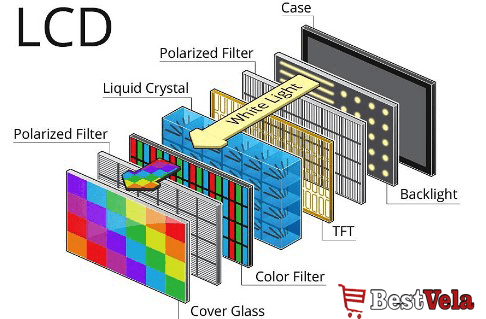 The LCD projectors that use a technique derived from liquid crystal displays, they are for their part intended for computing. This is less common than DLP and mostly find in Television.
The LCD projectors that use a technique derived from liquid crystal displays, they are for their part intended for computing. This is less common than DLP and mostly find in Television.
It is composed of 3 matrices for each primary color, this technology will have no problem with AEC present on the DLP. The images are less contrasted, softer, and more relaxing according to taste. It’s not very noisy, the Tri-LCD can be installed very simply even near you.
3. LED:
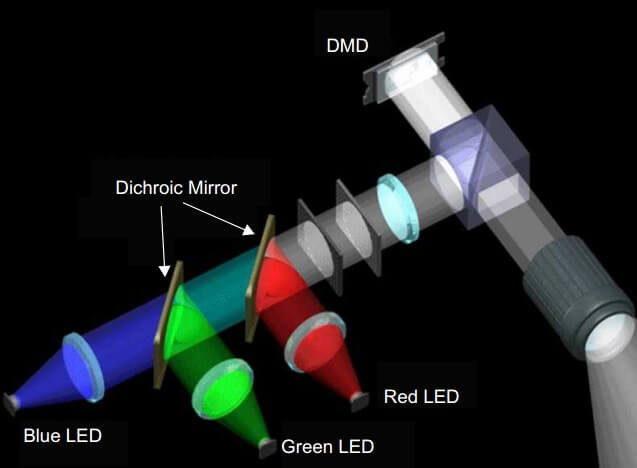 Ligh-Emitting Diode projector is the difference of both LCD and DLP projectors. The lamp can sometimes be replaced by LEDs. It has a better autonomy, less noise due to lower heating and longer lamp life, despite a higher price at the time of purchase.
Ligh-Emitting Diode projector is the difference of both LCD and DLP projectors. The lamp can sometimes be replaced by LEDs. It has a better autonomy, less noise due to lower heating and longer lamp life, despite a higher price at the time of purchase.
However, the brightness of LEDs is still lower than conventional lamps, so we find this technology most often on pico-projectors (pocket projector). Nevertheless, some Home Cinema products offer them and allow you to enjoy it.
Others
-
3D
If you really want to immerse yourself in your movies appreciate to 3D technology, here are the 3 proposed solutions, The 3D glasses, and its supported projector. It can be easily connected to DLP projector through DLP Link using the Infrared Transmitters (IR) and Radio Frequencies (RF).
Note:The glasses need to recharge regularly, don’t forget to purchase of glasses, it’s rarely delivered with your video projector, and you have to make a separate purchase.
-
Laser
If you are still confused about which one to choose I recommend you to read this great discussion on DLP LCD LCoS
Image Size
It is adjustable according to the models, the technology used and the focal length of the lens. Depending on the model, the diagonals are between 3 and 13 m. It all depends on the use you want to make: at home with a little perspective, in a large room.
Keep in mind that the larger the size of the image, the more visible the defects. If you want to project images of more than 2 meters, opt for a very bright video projector, a DLP model for example.
Throw Distance (Focal Length)
It is the distance between the projector and the screen determines the approximate size of the image. Moving the projector away from the screen will increase the size of the image.
- Short Throw Projector: We speak of short focal length to qualify the projectors capable of displaying a large image while being positioned close to the screen. The notion of the short focal length is quite broad. The boundary between the different types of focal length is fuzzy and only the projection ratio of the projector makes it possible to precisely specify its focal length. The smaller the projection ratio, the shorter the focal length. A short-throw projector can be considered to have a projection ratio of less than 1.
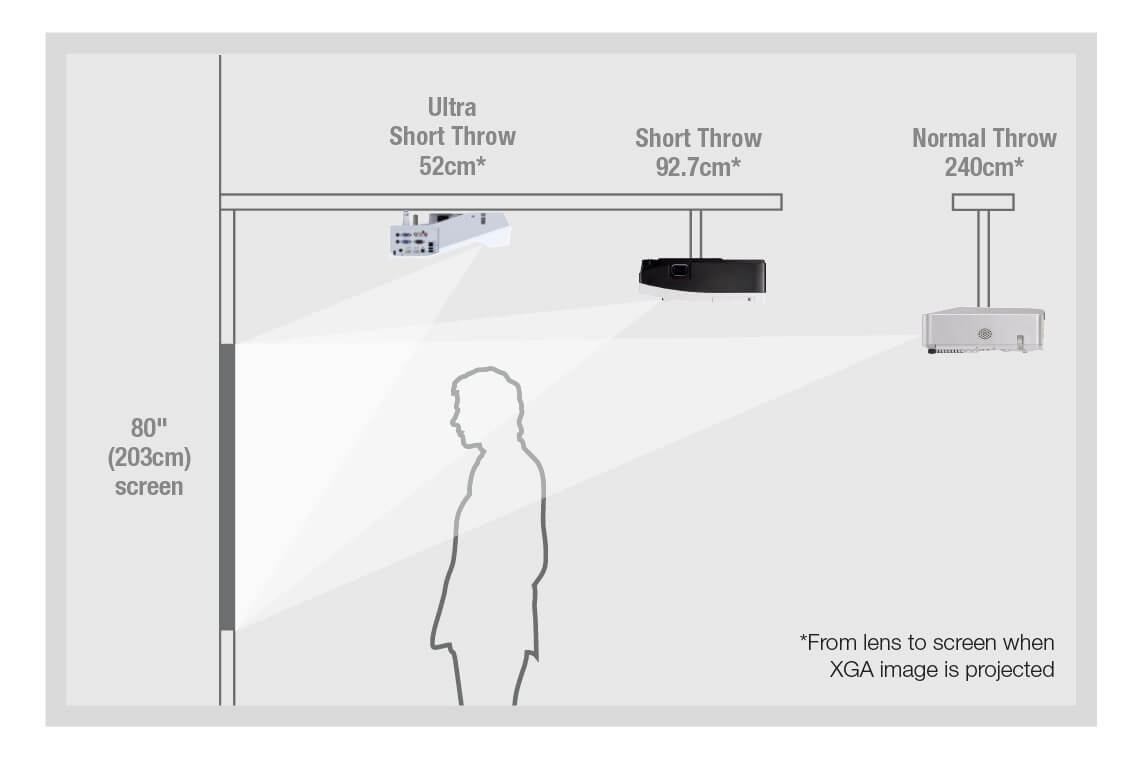
Lens Zoom
The lens zoom features are mostly required for portable projectors, & it is built-in in almost every projector. This function will help you to fine-tune the image size and get the appropriate output. Most of the time you can’t change the screen size or projector location then ‘lens Zoom’ function comes into action.
Keystoning:
The principle is to numerically correct the deformation of the image (trapezoidal shape) when it is projected at an angle.
- Vertical Correction: allows you to "straighten" the image when the video projector is tilted up or down. The vertical keystone is a priori present on all models, it allows you to avoid keystone effects.
- Horizontal correction: allows to "straighten" the image when the video projector is shifted to the side. The horizontal keystone is not available on all models.
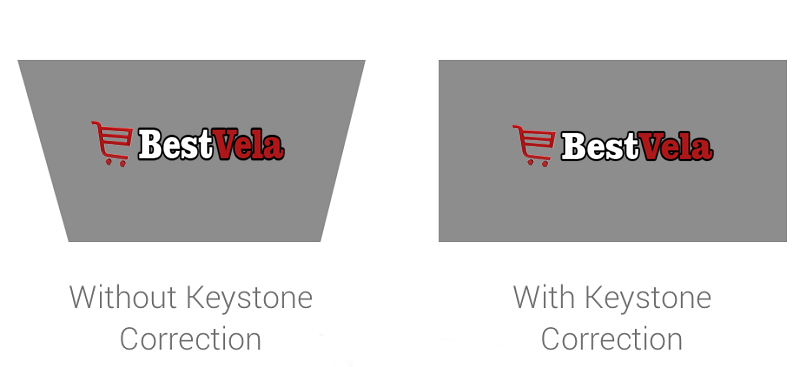
Note that the keystone is a correction performed by a digital image processing, which means that it can cause a loss of quality, more or less strong depending on the degree of deformation.
The lens shift makes it possible to shift the image optically, that is to say without loss of quality, unlike the keystone which applies a digital correction on the image. So choose the lens shift if it is available on your device.
Contrast And Aspect Ratio
The contrast ratio is the difference between the white and the black parts of an image. A high contrast ratio displays dark blacks and bright whites. The higher the contrast ratio the better pic will it display
The contrast ratio 5000:1 or higher is good.
Lamp Life & warranty:
A projector under $1000 is a big investment and you want to keep it secure. The brands like view sonic, Optoma offer a warranty for usually 1 year on their projector, while BenQ offers probably 3-years warranty.
Furthermore, the lamps have a limited life, it generally lasts for 8000 thousand hours then you have to replace it, some projector brands offer more lamp live like Optoma HD39 last for 15,000 hours.
Mounting Brackets
Accurate Colors:
Color accuracy is also important, the colors produce by the projector should be realistic and natural and it’s followed by the resolution and color temperature. The 1080p with precise colors on an impartial white screen is the best for most home theater use.
Color accuracy also depends on the best projector screen you pick, so be wise while choosing the screen.
Business vs. Home Theater
Connectivity:
If the use of your projector is versatile and you plan to broadcast images from various media (PC, DVD, TV), make sure that your equipment has enough plugs to connect your external media at the same time.
some projectors now integrate WiFi to avoid wired connections. if you are looking for a wireless projector then make sure that it has a LAN port before buying.
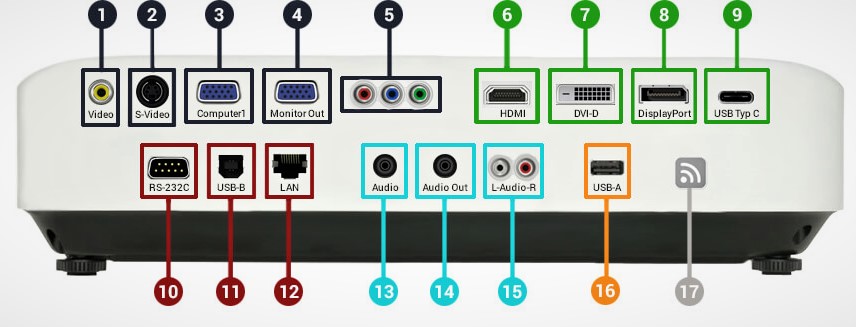
Range:
Apparently, you need to know how big your projection should be, most of the manufacturers don’t give the range, but some do.
The projection range can be simply the size of an image your projector creates. Let me explain with an example; The Epson Home Cinema has stated a range of 8’/82”, 12’/122”, it means that at eight feet the screen will be around 82 inches diagonally across, while at 12 feet, it will size 122” diagonally across.
Here you need to recognize what’s the manufacturer is not telling you, Bestvela will tell you; If you try to increase your image size by keeping the projector at a beyond distance from eight to twelve feet range it will reduce your projection quality. Simply you have to fit your projector according to the range provided.
4K and HDR
4K or UHD projectors have a resolution 4 times higher than conventional full HD models. While this is unquestionably the standard of the future for movies, sports, and video games.
As a matter of fact, 4K is more like a format for cinema (filming and projection) but this term is used in everyday language to refer to UHD.
Main resolutions:
- SD (Standard definition): 720 x 576 pixels
- HD (High Definition): 1920 x 1080 pixels
- UHD (Ultra High Definition): 3840 x 2160 pixels
- 4K : 4096 × 2160 pixels
Although there are 4x more pixels in the UHD image, the noticeable difference will be smaller than between SD and HD, especially for small and medium image sizes.
However, the larger the screen, the more quality gain will be visible and it is more with a projector than a TV that you will perceive the difference.
Price
The Price of the projector should be considered
How to Setup Projector
Key points to know when setting up a projector
To make the most of your video projector, be it in a dedicated home theater room or in your living room, think ahead of installation. The placement of the projector, the choice of the screen and the audio material are all elements to take into account for a successful configuration.
Placement of the projector
Depending on the focal length of the projector and the layout of the room, several possible configurations can be distinguished: classic, short focal and ultra-short focal.
CLASSIC CONFIGURATION
Medium- or long-throw projectors can be hung from the ceiling or wall behind the viewer (or possibly placed on a shelf behind the sofa).
There are many types of projector, ceiling or wall mounts, manual or automatic, for all budgets. If you want a discreet installation (in a living room or bedroom for example), there are also supports "elevator", which hide the projector in the false ceiling.
SHORT FOCAL CONFIGURATION
The short-throw projectors are placed near the screen. The device can be fixed to the ceiling or simply placed in front of the spectators on a coffee table.
The advantage of a simply placed projector is that it can be stored and will not be visible permanently. In return, it must be reinstalled with each use.
How to properly place a video projector?
Like the world above, most mainstream projectors are designed to align with the top or bottom edge of the screen. In case of a shift from the ceiling height, for example, settings such as the lens shift or keystone can center the image on the screen.
The lens shift is an optical correction that shifts the image vertically and/or horizontally, without damaging the image quality. Unfortunately, this type of setting is not present on all models.
The keystone is a digital correction that straightens the image when the projector is tilted relative to the screen (correctness of the trapeze effect). If this setting is present on almost all models, it may cause a slight loss of image quality.
Screen, sound, and connections
In a complete home cinema installation, the screen and the audio are two essential components to enjoy a movie in the best conditions.
SCREEN
If it is quite possible to project on a white wall, a screen will allow a picture of better quality, especially in terms of contrast and color. Fixed or transportable, manual or automatic, there are many variants of screens to choose according to your budget, your preferences, and the projection room.
- Lumene Capitol Premium rolling screen
- Lumene Paradise floor screen
- Fixed screen Lumene Movie Palace
If a fixed screen allows a perfectly flat canvas, it is often more practical and more discreet to opt for a roll-up model (to hang or hang on the ceiling), which allows you to tilt the screen when it is not in use. Unless you use a special paint, the projection on a white wall is not recommended for a regular home cinema use: the image quality can be satisfactory but it is with a screen that you will get the best rendering.
However, the larger the screen, the more quality gain will be visible and it is more with a projector than a TV that you will perceive the difference.
SOUND:
Many projectors have built-in speakers but the quality and power are insufficient to enjoy a good cinema experience. If the ideal would be to have a so-called home theater audio configuration with a 5.1 sound, it is not essential: a simply stereo sound on a quality material will give excellent results.
This means you can use existing stereo equipment (as long as the speakers are well positioned on the screen), or even a soundbar, with or without a subwoofer.
CONNECTIONS
Once you have all the necessary equipment for your installation, it is necessary to connect all these elements together.
The projector must be connected to the "source" (Blu-Ray player, TV decoder, game console, computer, etc.)
The audio material must also be connected to the "source"
Unlike a TV, where the screen and the source are usually in the same place, a video projector is often positioned in a different place in the room, hence the need to think about the connection. Although the transmission of audio and video signals is usually by cable, there are wireless transmission systems for easier installation.
Common connections:
- Source <> projector: HDMI cable or wireless transmission system “Wireless HD”.
- Source <> audio equipment: RCA stereo cable or digital coaxial cable or Bluetooth. It is often possible to place the “source” relatively close to the audio amp and standard length cables are sufficient then.
Ambient brightness
Last and perhaps most important element: the brightness of the room. Indeed, to obtain a quality image (contrast and color) with a video projector, it is imperative to have the darkest room possible.
Although we watch the movies rather in the evening, it can sometimes still a good day, not counting the uses in the middle of the day. And if the room where the projector is located does not hide the daylight, the image quality will feel very clear. In the event that your installation is in your living room or in a room, opaque curtains or shutters are essential to watch a movie during the day.
In addition, if you anticipate frequent use in a relatively bright environment, it is recommended to choose a bright projector (less sensitive to ambient light).
Best Projectors Brands
- Optoma
- Epson
- Sony
- BenQ
- ViewSonic
- LG
Best Projectors FAQs
1. What should I consider when buying a projector?
When buying a projector, consider factors like resolution, brightness (measured in lumens), contrast ratio, throw distance, and connectivity options. For home theater use, a higher contrast ratio and at least 1080p resolution are essential, while brightness is key for rooms with more ambient light.
2. How many lumens do I need for a projector?
For dark rooms, 1,500–2,500 lumens is ideal. If you plan to use the projector in brighter environments or during the day, opt for at least 3,000 lumens for clear and bright images.
3. What is the difference between DLP and LCD projectors?
DLP (Digital Light Processing) projectors offer sharper images with better motion handling, while LCD (Liquid Crystal Display) projectors generally provide more vibrant colors and a brighter overall image. Both have their pros and cons depending on your needs.
4. How important is resolution in a projector?
Resolution impacts the clarity and detail of the projected image. For home theaters or gaming, 1080p (Full HD) is a popular choice, while 4K projectors offer even sharper and more detailed visuals, especially on large screens.
5. Can I use a projector for gaming?
Yes, many projectors are great for gaming, especially models with low input lag and fast refresh rates. For the best gaming experience, choose a projector with at least 1080p resolution and a refresh rate of 60Hz or higher.
6. What is a throw distance in projectors?
Throw distance refers to the distance between the projector and the screen. Short-throw projectors can project large images from a shorter distance, ideal for small rooms, while standard-throw projectors require more space.
7. How long do projector lamps last?
Projector lamp life varies by model, but most lamps last between 2,000 to 10,000 hours. LED and laser projectors offer longer lamp life, sometimes exceeding 20,000 hours.
8. Can I stream content wirelessly on a projector?
Yes, many modern projectors have built-in Wi-Fi or support streaming devices like Chromecast, Roku, or Fire Stick, allowing you to stream content wirelessly from your phone, tablet, or computer.
9. How do I set up a projector for the best image quality?
To achieve the best image quality, ensure the projector is aligned with the screen and adjust the focus, keystone, and lens shift settings. Ambient lighting should be minimized, and using a high-quality screen or a clean white wall will enhance the viewing experience.
10. What are 4K projectors, and are they worth it?
4K projectors provide four times the resolution of 1080p, offering incredibly sharp and detailed images, especially on larger screens. They are worth it if you prioritize ultra-high-definition content or have a large viewing space, though they tend to be more expensive.
Conclusion
This was all about the Best Projector Under $1000. Well, you have already seen that knowing which projector to buy depends mainly on the use that we are going to give it & of course the budget that we can or are willing to spend.
A projector is not only defined by the technology it employs. As you have seen, the projectors are a compendium of features. Which are the ones that we will evaluate and compare to choose ours at the best price?
To choose the right projector we should look at some features or other depending on the use we are going to give.
We hope this article will help you make the best possible decision.
Above all, you can compare models with each other and don't go only for the price. Everything that glitters is not always gold.
If you have found the article useful, we thank you for your evaluation. And if you have any comments, we wait for you below with your opinion or experience.






